Ravencoin mining guide

There's a question that most people who are new to mining wonder: how to mine Ravencoin? It's never been easier to mine crypto. With Bitcoin mining being out of reach for beginners and Ethereum switching to proof-of-stake, Ravencoin is one of the easiest crypto assets that even beginners can start mining with a GPU.
Miners process transactions and secure networks as they create new coins. You can mine a coin solo or join mining pools to increase your chances of success further. If you look forward to increasing your crypto holdings and generating passive income using your device's GPU, the following tutorial should come in handy for you. This Ravencoin mining guide will tell you how to mine RVN coins and start earning RVN quickly.
What is Ravencoin?

Ravencoin (RVN) was launched on 3 January 2018. It's an open-source network that allows almost instant transactions between holders. Ravencoin is built on the Bitcoin code's fork and uses the Unspent Transaction Output system. RVN can be mined with NVIDIA and AMD graphic cards.
According to its official whitepaper, Ravencoin gets its name from the Game of Thrones world of Westeros, where ravens were messengers that carried statements of truth.
Ravencoin was launched as an alternative to other blockchains (like Ethereum) supporting digital assets. The main purpose of RVN is to enable users to create and transfer assets more efficiently.
Why mine Ravencoin?
One notable advantage of Ravencoin is its mining algorithm, which excludes costly ASICs (application-specific integrated circuits). ASICs have gained popularity in mining valuable cryptocurrencies like Bitcoin, but their high price tags render certain coin mining unfeasible for individuals with limited upfront capital.
Ravencoin mining offers an alternative that is more accessible in terms of cost. It can be accomplished using a CPU (central processing unit) or a GPU (graphics processing unit), which are considerably more affordable than ASIC miners. Later in this article, we'll delve into the specifics of Ravencoin mining hardware. However, it's crucial to emphasise that the financial feasibility of Ravencoin mining makes it an excellent choice for those seeking a more modest investment.
Key points you need to know
Ravencoin works quite similarly to Bitcoin. The main difference is that every user can start mining RVN from an average computer thanks to its particular algorithm. Similar to Bitcoin, Ravencoin uses a PoW (proof-of-work) consensus to keep its network safe. Unlike Bitcoin, RVN uses KAWPOW, a special hashing algorithm.
The RVN network has updated its mining algorithm twice. For the first time, it switched from X16R to the X16Rv2 on 1 October 2019. The next upgrade brought a shift from X16Rv2 to the KAWPOW algorithm. These changes were vital to prevent x16R ASICs and FPGAs from mining RVN. The KAWPOW hashing algorithm prevents ASIC equipment from engaging in Ravencoin mining. Its main goal is to allow more miners to use the network while still keeping it decentralised.
The RVN mining algorithm prevents specialised hardware from mining it. This kind of industrial equipment makes it more profitable to mine Bitcoins. However, it makes the mining process less accessible to the average user.
The Ravencoin blockchain makes miners solve computational puzzles that most hardware can handle. The blockchain guarantees that puzzles do not increase fast, which could eliminate some miners from the process.
X16R was the first version of the Ravencoin mining algorithm. To make mining RVN resistant to ASICs, the network switched from X16R to X16Rv2 and then to KAWPOW. The latter is a slight variation of X16R.
Let's consider the technical prerequisites for mining Ravencoin.
Processing Power
Initially, the CPU was sufficient for mining, as the computational requirements were lower. However, modern mining necessitates a graphics processing unit (GPU) due to its superior capabilities in fast mathematical calculations.
In addition to GPUs, field-programmable gate arrays (FPGAs) were utilised, especially for mining Bitcoin, as they offered higher processing speeds and lower power consumption than single GPUs. FPGAs provided miners with an advantage due to their increased hash rate.
Subsequently, application-specific integrated circuit miners (ASICs) were introduced, delivering the highest processing power for mining. However, ASICs are costly and contribute to mining centralisation that's concentrated in a few mining farms or pools. To counter this, ASIC-resistant mining algorithms like KawPoW were developed.
Hashrate
The hash rate of your mining rig determines the number of calculations it can perform per second for mining Ravencoin. For instance, a GPU rig equipped with Nvidia's 1070 Ti can achieve over 24 MH/s, and three such cards combined can yield a total of 72 MH/s, allowing 1 RVN to be mined. However, mining only one coin is impractical, making it more challenging to receive a block reward.
Miners also need to consider the mining difficulty of Ravencoin, which adjusts based on the network hash rate and block generation time. As more miners join the network, increasing the hash rate, the difficulty adjusts to maintain the one-minute block time. Ravencoin's network difficulty currently stands at 102.41K, with a previous peak of 450K in April 2020.
Hardware
Mining Ravencoin is popular among miners who need help to afford expensive ASICs, as consumer-grade GPU hardware is ideal. Furthermore, protocol changes have allowed miners with 3GB RAM graphics cards to mine RVN.
You can mine Ravencoin individually or join a mining pool, but having a substantial hash rate is crucial to compete effectively. For example, a single Nvidia GTX 1080 Ti graphics card can offer up to 45 MH/s, while a mining rig with six graphics cards can provide 270 MH/s. However, with a hash rate of 70 MH/s, it currently takes about 0.021 days to mine 1 RVN, consuming 580W of power and incurring $0.10 in electricity costs. Consequently, solo mining a block of 5000 RVN with a single rig of 270 MH/s is unfeasible.
Building a solo mining operation with over 30 Nvidia GTX 1080 Ti GPUs can be expensive, with each graphics card costing over $600. Instead, you can assemble a smaller rig and pool your hashing power with other miners to share the rewards.
Cost
The major expenses in mining are associated with the hardware components, including GPUs, power supply units, motherboards, and fans. The total initial investment for a Ravencoin mining venture depends on the desired hash rate and electricity costs.
Once the mining rigs are set up, electricity consumption becomes the primary ongoing cost.
To ensure profitability, it is advisable to establish the mining operation in an area where the electricity cost per kilowatt is less than $0.10.
How to mine Ravencoin (RVN)
It's time to start mining Ravencoin. We'll cover the most common ways to mine crypto and the must-follow steps that teach you to mine RVN from scratch. To get started, you need to get a Ravencoin wallet to earn mining rewards, install mining software that's compatible with the KAWPOW mining algorithm and pick a mining pool. Now, let's dig into the details and look at the ways to mine RVN.
Ways to mine RVN coin
Mine Ravencoin on GPU
To mine Ravencoin, you need a GPU with at least 4 GB of RAM. To start mining RVN this way, take the following steps.
Step 1: Get a Ravencoin wallet
Similar to other crypto-mining processes, you need an RVN wallet to get started and receive mining rewards. You can work with any RVN-supported wallet, but it's recommended to use the official Ravencoin wallet called Raven Core.
Please make sure that you download crypto wallets and mining software only from trusted sources. Another tip is to keep your mining applications on a different network than the one you use for running day-to-day tasks. Try not to use devices from which you shop online or that store your financial information.
After downloading the software, install Raven Core on your device. You'll need to set up a new wallet that looks something like this:
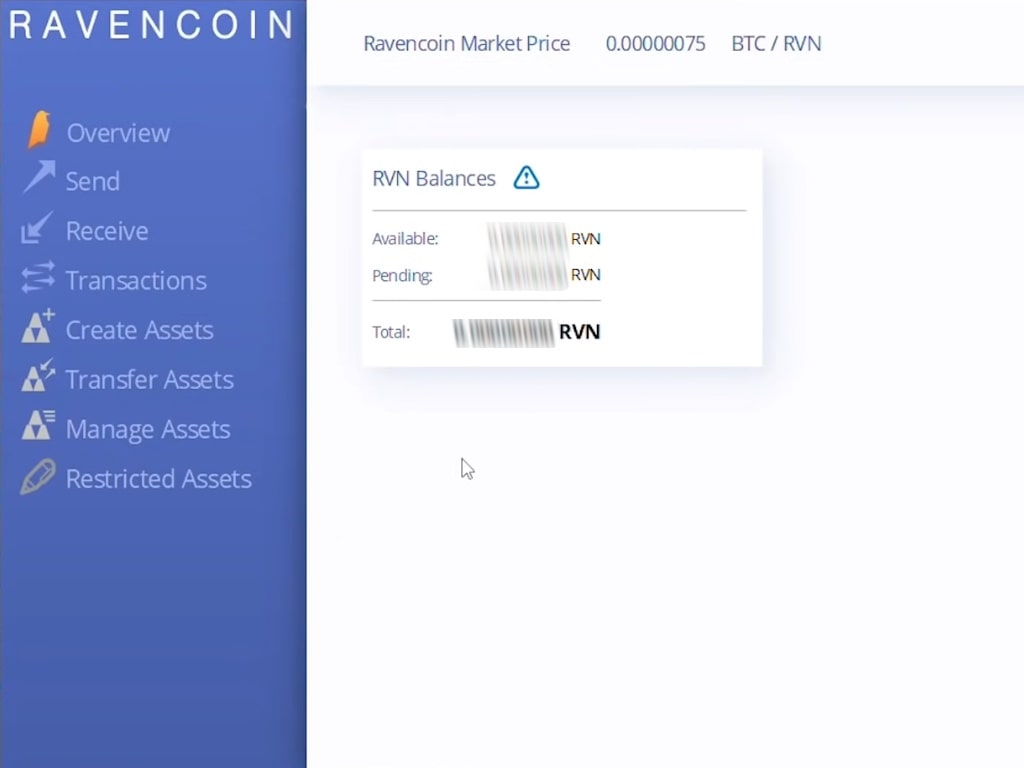
Wait until Raven Core synchronises with the blockchain.
You need to get the receiving address for RVN while clicking on Receive > Request Payment > Copy Address. You'll find the wallet's receiving address there.
Step 2: Download and install Ravencoin mining software
Please be informed that you might be triggered by malware if you download and install Ravencoin mining software on Windows. Add an exception in Windows security to finish the installation successfully.
Navigate to Windows Security > Virus & Threat Protection > Virus & Threat Protection Settings > Manage Setting > Exclusions. Add an exclusion for the entire folder where you unzipped the software.
You can mine Ravencoin with the following types of mining software:
- Kawpowminer
- GMiner
- T-Rex Miner
- TeamRedMiner
- NBMiner
- Nanominer
NBMiner is commonly used for Ravencoin mining. If you also opt for this option, ensure that you use the latest NBMiner version.
Step 3. Choose a mining pool
Next, you need to choose a mining pool. You may pick any of the ones listed at miningpoolstats.stream/ravencoin. When making your choice, be sure that the pool has less than 50% hashing power. Otherwise, it'll be dangerous for the network.
Once you choose the mining pool, click it, and you'll be taken to its website, where you can find all the details about the pool and the mining pool's address.
Step 4. Ravencoin mining software configuration
Download and unzip the files on your PC. Navigate NBMiner_Win > start_rvn.bat. Right-click on start_rvn.bat the file to edit it. You'll see a file like this:

Add your RVN wallet address inside start_rvn.bat by replacing "default" with the name of your mining GPU.
You also need to add the mining pool's address (which we discussed in step 3). Copy it and add it to the file. You'll get something like this:
nbminer -a kawpow -o stratum+tcp://rvn.2miners.com:6060 -u YOUR_WALLET_ADDRESS.RIG_ID
Save the sart_rvn.bat file before closing it.
Step 5. Start mining
To start mining, double-click the start_rvn.bat file. You'll be able to check your effective hashrate there. You will also be able to check your mining pool website to see if your miner works correctly. Mind that different pools have different minimum amounts for payout. It may take some time until you get your first reward.
Mine Ravencoin with CPU
You can start mining Ravencoin with any PC in under 5 minutes. The following piece of the Ravencoin mining guide explains how to mine RVN with your CPU today.
Step 1. Get a wallet. You can use wallets like Exodus or Atomic or download official wallets from the Ravencoin website (as we have previously discussed). Once the wallet is installed, copy your Ravencoin address to use it in the next step.
Step 2. Download the XMRig MSVC version
- You can get this from the official site XMrig.com
- Or use XMRig GitHub Releases.
After downloading the .xip file and extracting it to any location on your site, locate the file "pool_mine_example.cmd" and edit its contents.
After you finish editing, you'll get a result like this:
cd %~dp0
xmrig.exe -o rx.unmineable.com:3333 -u
RVN:RXsEDR2XD91EabXa2QScdBQ8Zfh36pbN1p.wkid01#e4xd-wmzl -p x
pause
The Pool URL is placed in the second line after -o. All you need to do is choose one of the following URLs (whichever is the closest to you based on your location):
- USA: rx-us.unmineable.com:3333
- Europe: rx-eu.unmineable.com:3333
- Asia: rx-asia.unmineable.com:3333
In the third line, you need to enter your wallet's public address (from step 1) after "RVN:" and before the first dot ".".
The general structure of the address looks like this:
[COIN]:[Wallet address].[workerID]#[Code to lower mining fee]
The workerID is any name you want to give to the computer to identify it in the pool stats.
The #[Code to lower mining fee] is important because mining with this code lets you drop the mining fee from 1% to 0.75%. You can start mining with the code e4xd-wmzl.
Run the file as an administrator.
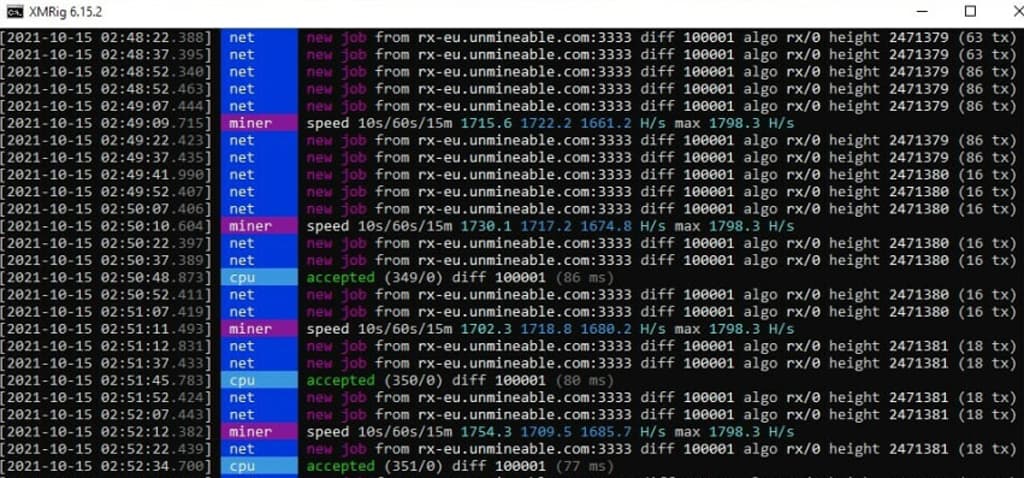
Congratulations! Now you're mining Ravencoin.
Mine Ravencoin on Windows
On Windows 10, you'll be mining Ravencoin with AMD or Nvidia GPUs. The step-by-step instructions are similar to those we've discussed in the guidelines on mining Ravencoin with a GPU.
Mine Ravencoin on macOS
To mine Ravencoin on macOS, you'll need macOS 10.15 Catalina or later. Using the M1-powered MacBook Air will also work. The easiest way for a beginner to start mining RVN on a Mac is by using the multifunctional MinerGate platform. Its software uses a lightweight GUI, and the system automatically selects the most profitable mining algorithm.
The setup includes the following steps:
- Register on the website.
- Download the software for your operating system.
- Open the program and the "Miner" tab.
- Choose cryptocurrencies.
- Select the number of processor cores to be used.
- Start mining.
That's pretty much it. By following the steps described above, you can mine RVN coins even if you're a beginner and haven't tried your hand at mining before.
Tags
Try our Bitcoin Cloud Miner and get additional crypto rewards based on your trading volume. It's immediately available upon registration.
Try our Bitcoin Cloud Miner and get additional crypto rewards based on your trading volume. It's immediately available upon registration.



