Cryptocurrency trading signals
Make cryptocurrency trading decisions based on StormGain's trading signals. Each Buy or Sell signal has two main indicators, profitability and probability, to help you make sound decisions.
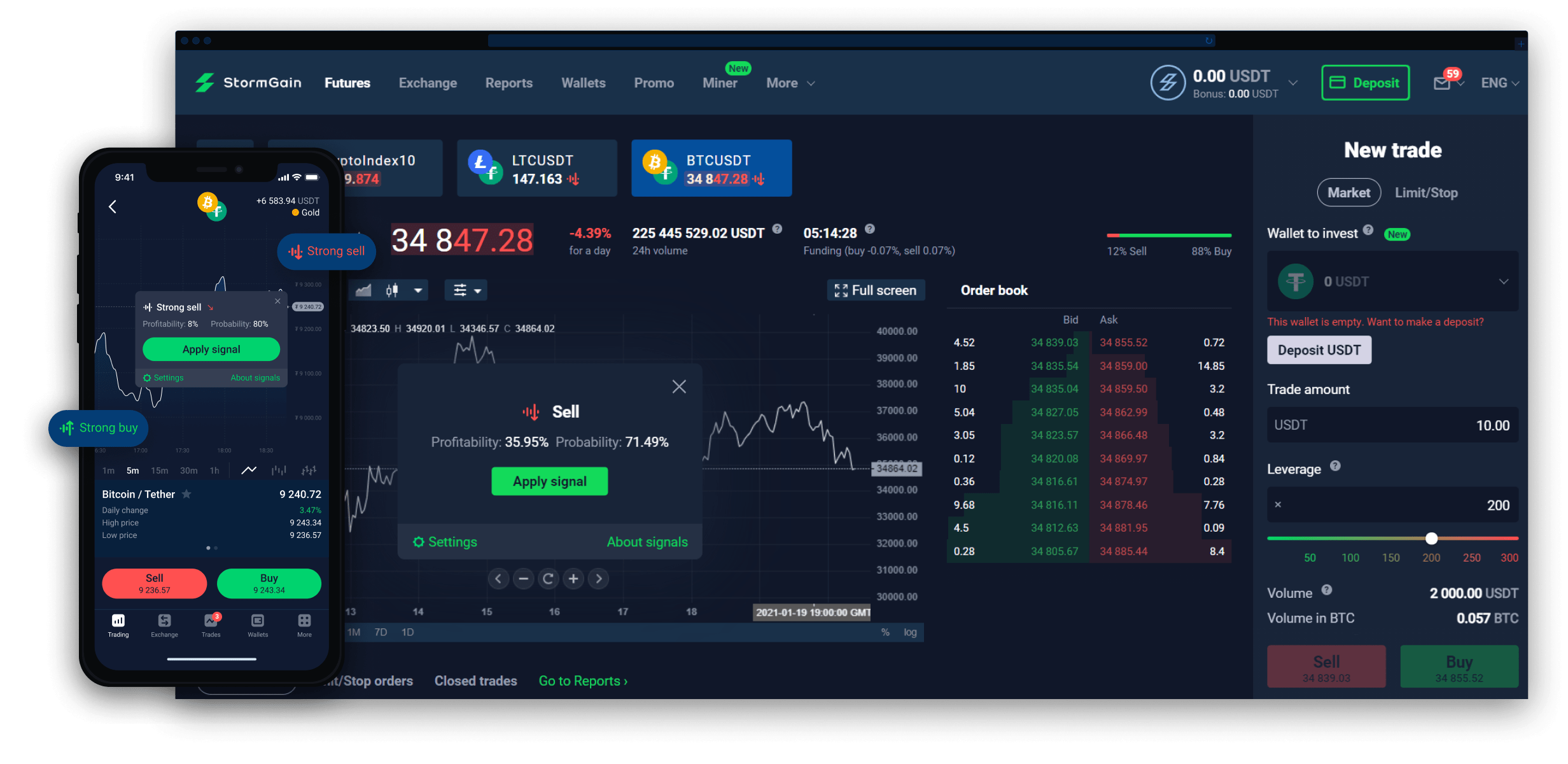

Built-in risk management instruments
Each trading signal has default parameters for Stop Loss (close trade at X loss) and Take Profit (close trade at X profit) available for optional use.
There are also the Increase and Auto-Increase options to increase the investment amount when the trend is favourable in an open position.
Trade crypto based on technical analysis
Use the trading signals to keep up with the current trends and trade according to the market.
Trading signals have Take Profit & Stop Loss settings to help you manage risks.
Available on any device, including the extended version in the Telegram channel.
Trading signals are automatically corrected based on the asset's current price.
FAQ on cryptocurrency signals
What are crypto trading signals for StormGain?
Our crypto trading signals are a ready-made cryptocurrency trading solution. All traders have to do is choose their trade volume and leverage. The solution provides recommendations for the trade's direction, entry price and Take Profit and Stop Loss parameters. This feature is only available on our mobile app.
If you want to take advantage of it, simply select "With signals" in the "Trading" tab.
A list of instruments for which ready-made crypto trading signals are currently available should then appear. Available instruments will be designated with a special icon.
To use a signal, simply click or tap the cryptocurrency you want. A trade window will then open.
How to use crypto trading signals
To use a signal, simply click or tap the cryptocurrency you want. A trade window will then open.
After that, click or tap the corresponding signal button. In the example, this is a "Buy signal".
If you want to use the signal to open a trade or make modifications to its default parameters, click "Use signal". A dialogue window will open.
You can change your investment amount or leverage by clicking or tapping the corresponding tab in StormGain.
Your Take Profit and Stop Loss levels will automatically recalculate based on the input trade parameters. After that, click or tap "Confirm Purchase (Sale) at price of…"
What is the probability indicator on crypto trading signals?
The probability required to reach a profitable signal is about 65%-75%, depending on the cryptocurrency market situation and the specific cryptocurrency. The signals are generated through technical analysis. So, if you want to take profit, please choose the signals that display a higher probability.
How to manage risks using crypto trading signals
To manage risk using crypto trading signals, make a Stop Loss order for each open position. You can do this in the confirmation area when opening a position by selecting the Stop Loss option.
You can also make a Stop Loss order for positions that have already been opened. Set Stop Loss orders in USDT and the cryptocurrency price.
You can make the Stop Loss order a fixed part of the initial investment amount. For example, you can set ranges between 5%-10%-15%-20% and beyond. By doing this, you can manage risk in all of your trades.
Which cryptocurrencies does StormGain offer signals for?
StormGain crypto trading signals are available for the following cryptocurrencies:
- ETHBTC
- ETHUSDT
- BTCUSDT
- LTCUSDT
- LTCBTC
- XRPUSDT
- BCHUSDT
- DASHBTC
How to access the crypto trading signals in Telegram
To access our Telegram crypto trade signals, click the "Get access to Telegram bot" above the FAQ section, enter your e-mail address and check your inbox for the corresponding message.

