Live Polygon (MATIC) Price
The StormGain Polygon Price Index provides the latest MATIC price in Tethers (USDT) using an average from the world's leading exchanges.
MATIC/USDT Price Chart
The MATIC/USDT price chart shows the latest price changes in different timeframes and views: the candlestick chart, line chart and area chart
Order book
Buy, sell and exchange Polygon
StormGain allows you to buy, sell and exchange Polygon using data from the live MATIC price chart to inform your trades.
Polygon price prediction
Coin prices soared in 2021, and the general cryptocurrency market cap reached new highs. This may signify the increased adoption of cryptocurrencies across the globe. With generally positive sentiment towards the crypto market, MATIC future prices may also increase. To learn more about Polygon's future prices, check out our in-depth MATIC price prediction here.
Signals for Polygon trading
Make cryptocurrency trading decisions based on StormGain's trading signals. Each Buy or Sell signal has two main indicators — profitability and probability — to help you make sound decisions. The signals are available for free immediately after you register.
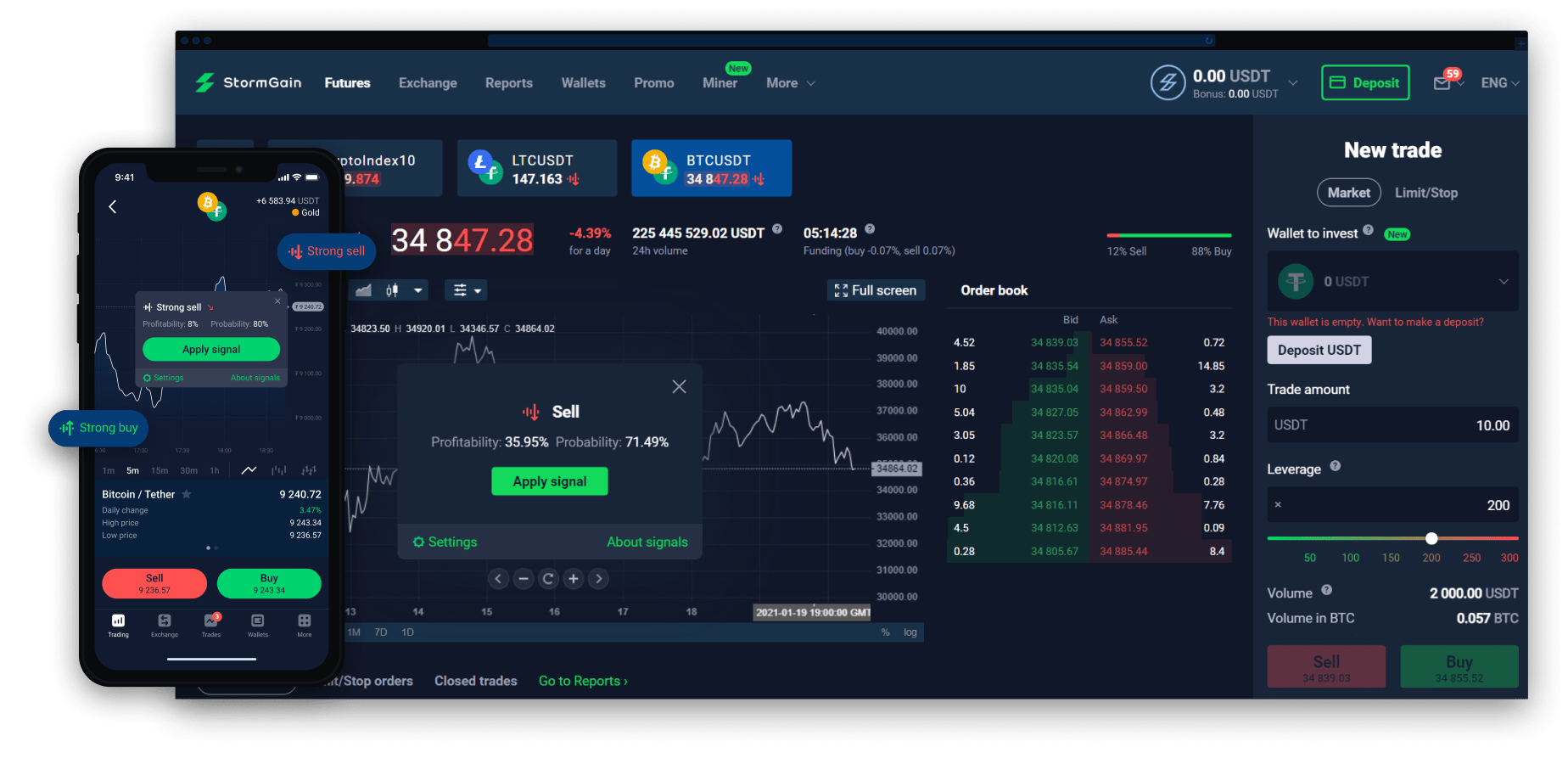
What affects the price of Polygon today?
The price of MATIC today is influenced by several general factors in the cryptocurrency market, including but not limited to price action, technical analysis, general market sentiment, cryptocurrency adoption by more people, international news affecting the world's finance sector, etc.
How can I buy Polygon (MATIC)?
To buy Polygon on StormGain, all you need to do is fund your account. You can do that in several ways:
- Deposit via crypto wallet with no charge fee.
- Deposit using Visa or Mastercard via Simplex or Koinal (USDT).
- Deposit via bank transfer.
Once you've completed your deposit, head over to the trading platform to buy MATIC.
How to sell MATIC
To sell Polygon, you first have to own the cryptocurrency by funding your account. You can do that in several ways:
- Deposit via crypto wallet with no charge fee.
- Deposit using Visa or Mastercard via Simplex or Koinal (USDT).
- Deposit via bank transfer.
Once you've completed your deposit, head over to the trading platform to sell MATIC.
How to exchange MATIC
StormGain is an easy-to-use platform where you can buy, store, trade and exchange cryptocurrencies. To exchange MATIC, first make sure you have enough funds to exchange it. Navigate to the 'Exchange' window, select the asset you want under 'To wallet', then input the amount you wish to exchange under 'From wallet'. At the bottom of the exchange platform, you'll see a calculator that tells you how much your asset is worth and the commission fee.
How to start Polygon trading
To begin MATIC trading on StormGain, fund your account with at least the minimum deposit amount. You can do that easily with your bank card or via a direct crypto deposit into your wallet. Once you confirm funds in your account, head over to StormGain's trading platform and select MATIC from the list of instruments to begin trading.
Learn How to Trade Polygon token
Start trading crypto with StormGain!
Take advantage of the 50,000 USDT on your demo account, leverage of up to 300x and crypto trading signals in our mobile app.








